We are going to use the same programme as last year: Adobe Premier Pro.
There are 5 main steps that we have to follow when editing:
- Sync everything up
- Do performance cut
- Do Narrative cut
- Add effects
- Do colour grading
The screen in this software divided into 4:
The bottom right is a timeline on which we actually edit the video, on the bottom left we have all the footage that we have. This footage is shown on the left upper screen and the footage from the timeline is shown on the upper right screen.
The first step is synchronizing and to do that when we are going to shoot, we well firstly show an iPad with the number (timing of track) on it displayed. So we will need to sync the number on iPad, with the number of song on the timeline. This called picture sync. When the video synchronized and dragged to the timeline, we need to cut its sound, as the only sound we need is music. It is important not to choose the first numbers and the one you choose should be definite. The last step is to double check if the music and video are in sync.
If for any reason it is impossible to do picture sync, you can do a sound sync. To do that you need to play the rush and listen to the deep bass drum. Then we need to find on what second it exactly starts and mark the rush in. Then we need to find exactly that drum in the playback on the timeline and synchronize them. Double check at the end.
After synchronizing each of the clips it should be renamed with what was shot and how. For example close-up of a right hand on guitar.
After renaming and syncing a duplicate should be made. You should also do a duplicate and rename it everytime a big change takes place.
There are four main rules when editing:
- Listen to the music and illustrate what the song is doing. That will illustrate the idea better and will look like an actual music video, not a slideshow.
- The first time the singing starts you have to show the led singer. This will introduce the artist.
- Group your shots together. The shots that are following each other should be relevant as the whole picture has to make sense. For example, showing the close up of an artist and then a close up of hand playing the guitar won't make sense as it would seem that artist is playing the guitar.
- Cut to movement (graphic movement edit). This will increase the quality of the video to high standards.
To cut something you should press the space bar where you want to cut it, then C to use a razor blade, V will turn it to normal arrow again and then will allow dragging the video to timeline.
Here are some tips for organizing the editing process:
- Use a drawing plan beforehand that you stick to. In that plan, it is possible to sort out which elements are introduced at what time. This will also exclude misunderstanding inside the group and make the production more efficient.
- Don't look at the whole thing, just edit one bit at a time. It is a good tip to edit 10 seconds at a time, but make it the best 10 seconds ever existed!!!
- Go for the best video, rather than a rough cut. Nobody likes to redo stuff, so it is better to do everything to the best standards from the beginning.

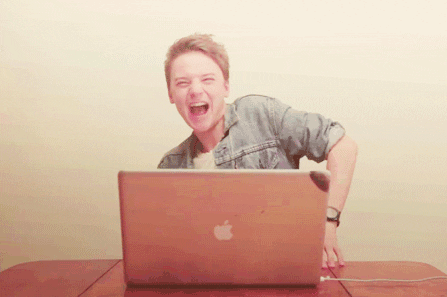
No comments:
Post a Comment